Maximizing Efficiency with AWS Cloud VPS: A Comprehensive Guide
In the dynamic world of web hosting, Virtual Private Servers (VPS) have emerged as a reliable solution for businesses seeking flexibility, scalability, and control over their digital infrastructure. Amazon Web Services (AWS) offers a robust Cloud VPS service that stands out for its performance, security, and comprehensive suite of features. This article delves into the benefits, key features, and practical applications of AWS Cloud VPS, providing a detailed guide on how to leverage this powerful tool for your business.
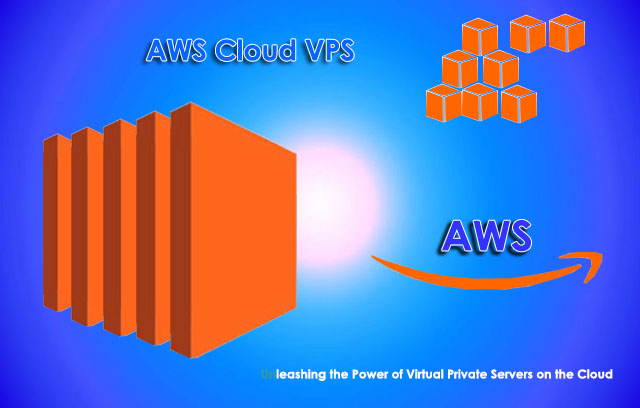
Why Choose AWS Cloud VPS?
- Scalability: One of the standout features of AWS Cloud VPS is its scalability. With AWS, you can easily scale your resources up or down based on your business needs, ensuring that you are only paying for what you use. This flexibility is crucial for businesses with varying traffic patterns and resource demands.
- High Performance: AWS Cloud VPS is designed to deliver high performance, with fast processing speeds and low latency. AWS uses advanced hardware and networking technologies to ensure that your applications run smoothly and efficiently.
- Security: Security is a top priority for AWS. The platform offers a range of security features, including encryption, firewalls, and access control, to protect your data. AWS complies with various industry standards and certifications, providing peace of mind that your data is secure.
- Cost-Effective: AWS Cloud VPS operates on a pay-as-you-go pricing model, making it a cost-effective option for businesses of all sizes. You can start with a minimal investment and scale your resources as your business grows.
- Comprehensive Support: AWS provides extensive support and documentation to help you set up and manage your Cloud VPS. From online tutorials to 24/7 customer support, AWS ensures that you have the resources you need to succeed.
Key Features of AWS Cloud VPS
- Elastic Compute Cloud (EC2): Amazon EC2 is the backbone of AWS Cloud VPS. It provides resizable compute capacity in the cloud, allowing you to launch virtual servers, configure security and networking, and manage storage with ease.
- Amazon Machine Images (AMIs): AMIs are pre-configured templates for your instances. They include the operating system, application server, and applications. AWS offers a variety of AMIs, including custom images that you can create to meet your specific needs.
- Elastic Block Store (EBS): Amazon EBS provides block storage volumes for use with EC2 instances. These volumes offer consistent and low-latency performance, making them ideal for a wide range of applications.
- Auto Scaling: AWS Auto Scaling ensures that you have the right amount of compute capacity to handle your applications. It automatically adjusts the number of EC2 instances based on your defined policies, maintaining performance and optimizing costs.
- Virtual Private Cloud (VPC): Amazon VPC allows you to launch AWS resources in a logically isolated virtual network. You have complete control over your virtual networking environment, including the selection of IP address ranges, creation of subnets, and configuration of route tables and network gateways.
- Elastic Load Balancing (ELB): ELB automatically distributes incoming application traffic across multiple targets, such as EC2 instances, containers, and IP addresses. This improves the fault tolerance and availability of your applications.
- AWS Identity and Access Management (IAM): IAM enables you to manage access to AWS services and resources securely. You can create and manage AWS users and groups and use permissions to allow or deny their access to resources.
Practical Applications of AWS Cloud VPS
- Website Hosting: AWS Cloud VPS is an excellent choice for hosting websites, offering high performance, reliability, and scalability. Whether you’re running a small personal blog or a large e-commerce site, AWS provides the infrastructure needed to ensure your website performs optimally.
- Application Hosting: AWS Cloud VPS supports a wide range of applications, from simple web applications to complex enterprise systems. With AWS, you can deploy, manage, and scale your applications with ease.
- Development and Testing: Developers can use AWS Cloud VPS for development and testing environments. AWS provides the flexibility to create and destroy instances as needed, making it a cost-effective solution for software development projects.
- Disaster Recovery: AWS Cloud VPS can be part of a comprehensive disaster recovery plan. You can replicate your data and applications in different AWS regions, ensuring that your business can quickly recover in the event of a disaster.
- Data Storage and Backup: With Amazon EBS and S3, AWS Cloud VPS offers robust data storage and backup solutions. These services provide durable and scalable storage options to meet the needs of your business.
- Big Data and Analytics: AWS provides a suite of big data and analytics services that can be used in conjunction with Cloud VPS. Services like Amazon EMR and Redshift enable businesses to process and analyze large datasets efficiently.
How to Get Started with AWS Cloud VPS
- Sign Up for AWS: The first step is to sign up for an AWS account. The registration process is straightforward, and AWS offers a free tier that provides limited access to many services for 12 months.
- Choose an AMI: Once you have an AWS account, the next step is to choose an Amazon Machine Image (AMI) for your instance. AWS offers a variety of AMIs, including pre-configured templates for common operating systems and applications.
- Launch an Instance: After selecting an AMI, you can launch an instance. AWS provides a wizard that guides you through the process of configuring your instance, including selecting an instance type, configuring security settings, and adding storage.
- Configure Security: Security is a crucial aspect of setting up your AWS Cloud VPS. Use AWS IAM to create users and groups, and configure permissions to control access to your resources. Additionally, configure security groups and network access control lists (ACLs) to secure your instances.
- Set Up Storage: AWS offers various storage options, including EBS and S3. Configure your storage based on your needs, ensuring that you have adequate capacity and performance for your applications.
- Monitor and Optimize: Use AWS monitoring tools, such as CloudWatch, to monitor the performance and health of your instances. AWS also provides optimization tools, such as Trusted Advisor, to help you identify opportunities for cost savings and performance improvements.
Conclusion
AWS Cloud VPS offers a powerful, flexible, and cost-effective solution for businesses seeking to enhance their digital infrastructure. With its scalability, high performance, and comprehensive suite of features, AWS Cloud VPS provides the tools needed to build, deploy, and manage a wide range of applications. By leveraging AWS Cloud VPS, businesses can achieve greater efficiency, security, and reliability, ultimately driving growth and success in the digital age. Whether you’re a small startup or a large enterprise, AWS Cloud VPS has the capabilities to meet your hosting needs and help you achieve your business goals. Embrace the power of AWS Cloud VPS and take your business to new heights with Amazon’s industry-leading cloud hosting solutions.